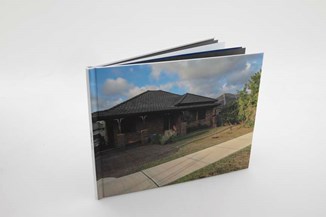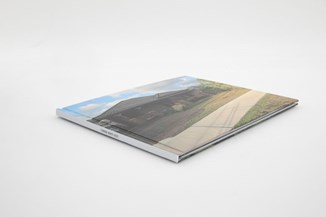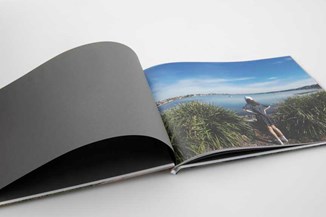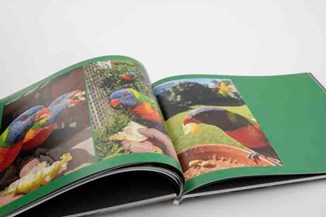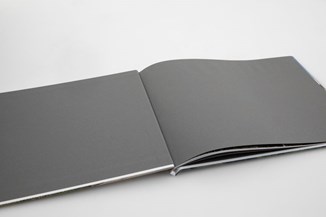Mimeo Hardcover 11 x 8.5" review
Priced at $57.
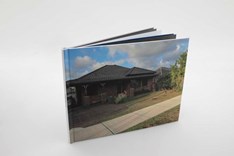
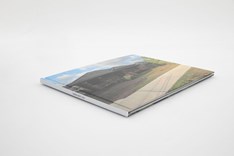
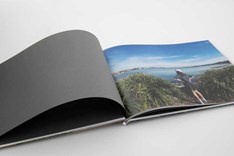
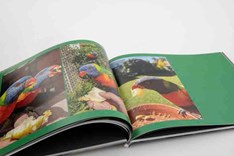

Good points
Bad points

Unlock our expert review and more
- Reviews and ratings you can trust
- Easy side-by-side comparison
- Recommended products at a glance
-
Recommended
View more details.
We recommended photo book services with an overall score of 75% or more.
-
CHOICE Expert Rating
View more details.
This overall score is made up of total quality score (60%) and total ease of use score (40%).
-
Total quality score
View more details.
Total quality score is comprised of image quality (50%), paper quality (30%), and cover quality (20%).
-
Image quality score
View more details.
Makes up 50% of the total quality score.
-
Paper quality score
View more details.
Makes up 30% of the total quality score.
-
Hardcover quality score
View more details.
Cover quality for hardcover books. Makes up (20%) of the total quality score.
-
Total ease of use score
View more details.
Total ease of use score is comprised of the following assessments: sign-up and set-up process (10%), adding pictures (5%), assistance (10%), autoflow process (5%), editing tool's general layout (10%), page layouts (15%), container movement and resizing (15%), text placement (15%), preview function (10%), and the ordering process (5%).
-
Sign-up and set-up process score
View more details.
Makes up 10% of the total ease of use score.
-
Adding pictures score
View more details.
Makes up 5% of the total ease of use score.
-
Assistance score
View more details.
Makes up 10% of the total ease of use score.
-
Autoflow process score
View more details.
Makes up 5% of the total ease of use score.
-
Editing tools layout score
View more details.
Makes up 10% of the total ease of use score.
-
Page layout score score
View more details.
Makes up 15% of the total ease of use score.
-
Container movement and resizing score
View more details.
Ease of moving and resizing pictures within the layout. Makes up 15% of the total ease of use score.
-
Text placement score
View more details.
Ease and flexibility of placing text within the layout. Makes up 15% of the total ease of use score.
-
Preview score
View more details.
How easy it is to preview the book. Makes up 10% of the total ease of use score.
-
Ordering process score
View more details.
Makes up 5% of the total ease of use score.
-
Price
View more details.
Price as of May 2021 for a standard hardcover book including any bank or foreign exchange fees incurred as part of the transaction (not inclusive of extra shipping costs).
- $57
-
Cost per page
View more details.
Based on the standard price and the standard (minimum) number of pages required to create the photobook (not taking into account special offers for extra pages).
- $2.86
-
Cost for extra pages
View more details.
Note that in most cases, extra pages will have to be purchased in pairs (for Cahoots, it only accepted increments of four pages); cost per page for Shutterfly, and Mimeo converted from USD at the time of testing.
- $1.53
-
Delivery cost
View more details.
Delivery cost for a standard hardcover book.
- $21.99
-
Foreign exchange fee
View more details.
Foreign exchange fee incurred for overseas orders, where applicable.
- $2.30
-
Minimum number of pages
View more details.
Minimum page count refers to the default page count that is offered for the standard book.
- 20
-
Maximum number of pages
View more details.
Maximum number of pages allowed for a standard-sized book. May vary with other sizes, formats and types of photo book. See 'cost for extra pages' to estimate the cost of adding pages to the base book price.
- 100
-
Standard paper weight
View more details.
The weight of the paper used in the standard book, in gsm (grams per square metre). A higher number means the paper feels thicker and more robust.
- ns
-
Delivery time business days
View more details.
The number of business days taken for delivery (not including weekends).
-
Book origin
View more details.
Where the book is printed, determined by examining the packaging labels.
- Victoria
- Website
- mimeophotos.com
-
Cover pic included (hardcover)
View more details.
Whether the standard book order includes a picture on the cover. Some books include a cut-out picture window, which means the first inside page is visible.
- Yes
-
Softcover available
View more details.
Whether the service offers the option of a softcover instead of a hardcover.
- Yes
-
High resolution available
View more details.
Whether the service offers the option of high-resolution printing (if noted on the service's website or software). Does not indicate the resolution of the specific book we tested from a service.
- ns
-
Landscape books available
View more details.
Books are available in landscape (horizontal) orientation. Usually, various sizes are offered and displayed either in inches, centimetres, or page size (such as A4 or A5)
- Yes
-
Portrait books available
View more details.
Books are available in portrait (vertical) orientation. Usually, various sizes are offered and displayed either in inches, centimetres, or page size (such as A4 or A5).
- No
-
Square books available
View more details.
Books are available in square-shaped format. Usually, various sizes are offered and displayed either in inches or centimetres.
- Yes
-
Online (web) interface
View more details.
Whether a web browser-based online layout program is available.
- Yes
-
Windows application
View more details.
Whether a Windows app for book creation is available for download.
- No
-
iOS app
View more details.
Whether an iOS app for book creation is available for download.
- Yes
-
Android app
View more details.
Whether an Android app for book creation is available for download.
- Yes
-
Mac application
View more details.
Whether a Mac (macOS) app for book creation is available for download.
- Yes
-
Auto-fill option
View more details.
Whether the book editor offers an auto-fill (or autoflow) feature that can place photos in a book automatically, potentially saving you time and effort in the book creation process.
- Yes
-
Change page each layout
View more details.
Whether the editor allows for the layout of each page to be changed individually.
- Yes
-
Add and move photo boxes
View more details.
Whether the editor gives you the ability to add and move photo boxes (containers) manually so that you can create your own layouts.
- Yes
-
Resize photo boxes
View more details.
Whether photo boxes on the page can be resized manually so that you can change the look of your layout.
- Yes
-
Add text anywhere
View more details.
Whether text boxes can be placed over photos, in addition to blank spaces, so that you can change the look of your layout.
- Yes
-
Viewable grid
View more details.
Whether there is a grid pattern on each page (either by default or enabled via a menu) to help with manual layouts; the grid can be shown by dots or lines.
- No
-
Snapping
View more details.
This feature aligns design elements such as photo boxes against a gridline or central alignment line; it can be a useful feature when creating manual layouts.
- Yes
-
Layout guidelines
View more details.
These are lines that appear momentarily as you move a photo box in the layout. They're useful because they show you where one box is in relation either to other boxes on the page, or to central lines.
- Yes
-
Send to back and bring to front
View more details.
The ability to place a photo behind or in front of another one in the layout.
- Yes
-
In-built photo enhancement
View more details.
Tools within the book creation program that allow the colours or luminance of the photo to be enhanced.
- No
- Borders and frames
- Yes
-
Move pages around
View more details.
The ability to move pages to other locations within the book. Some software may allow only double-page spreads to be moved.
- Yes
-
Facebook support
View more details.
Allows you to import pictures from Facebook.
- No
-
Instagram support
View more details.
Allows you to import pictures from Instagram.
- No
-
Flickr support
View more details.
Allows you to import pictures from Flickr.
- No