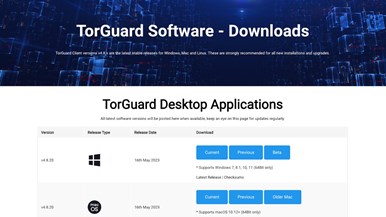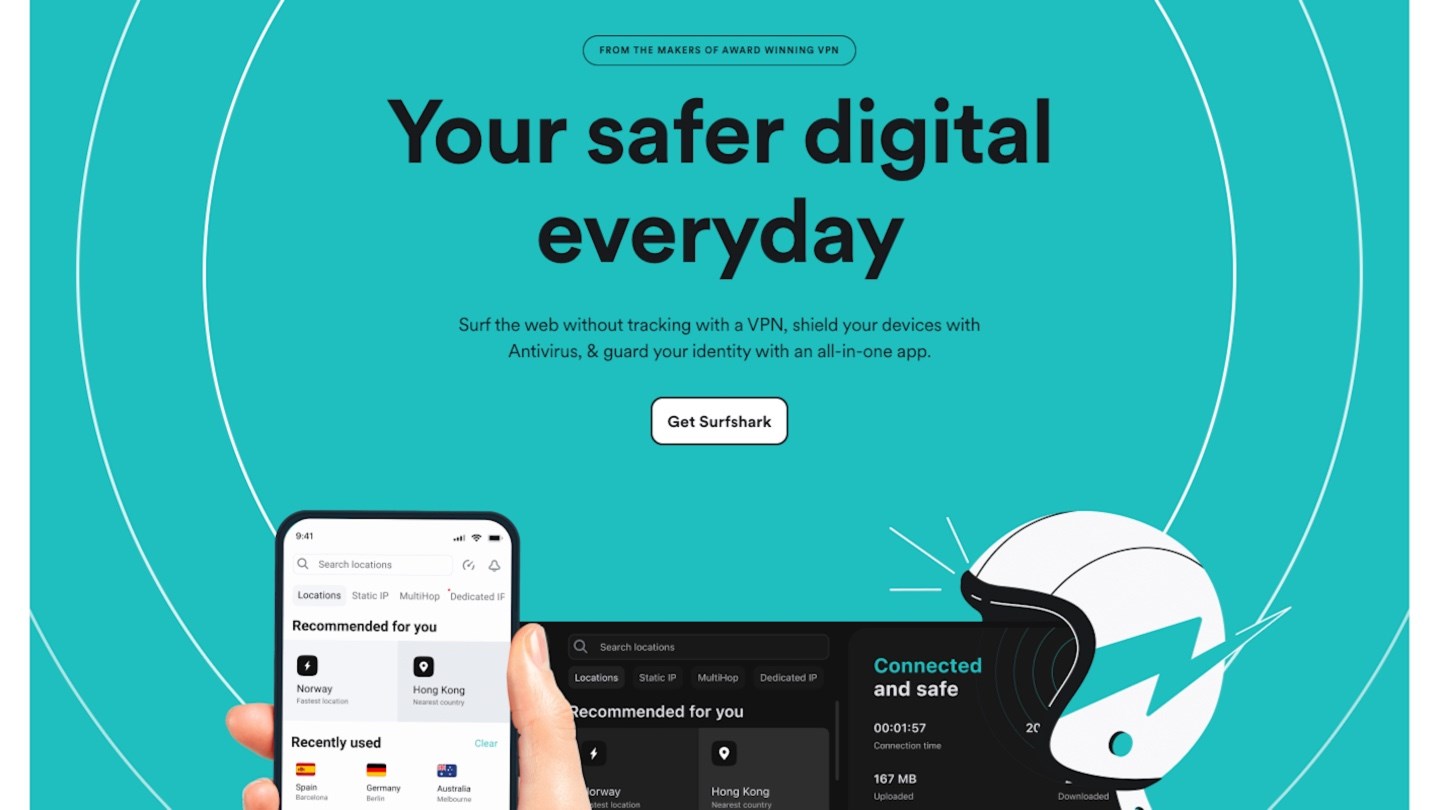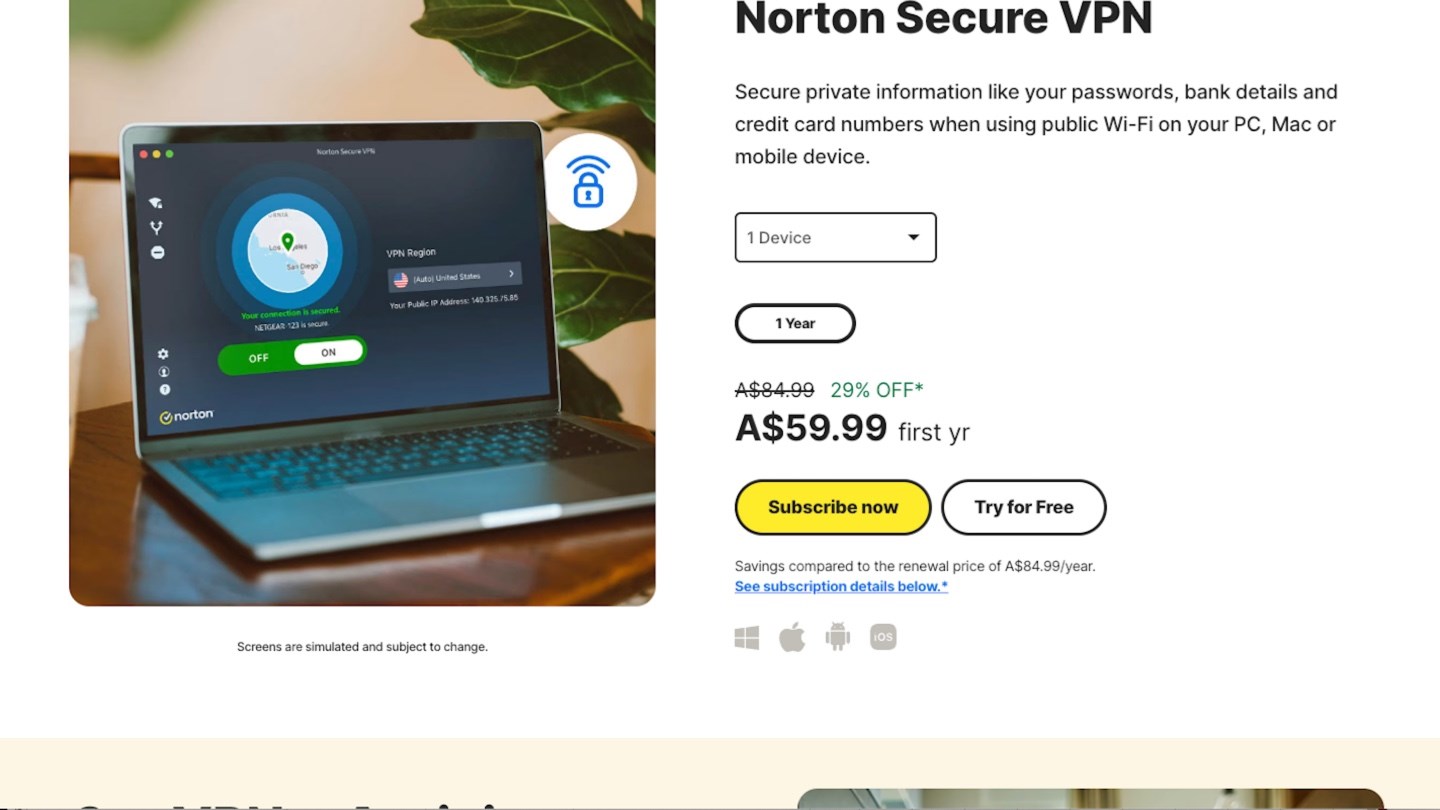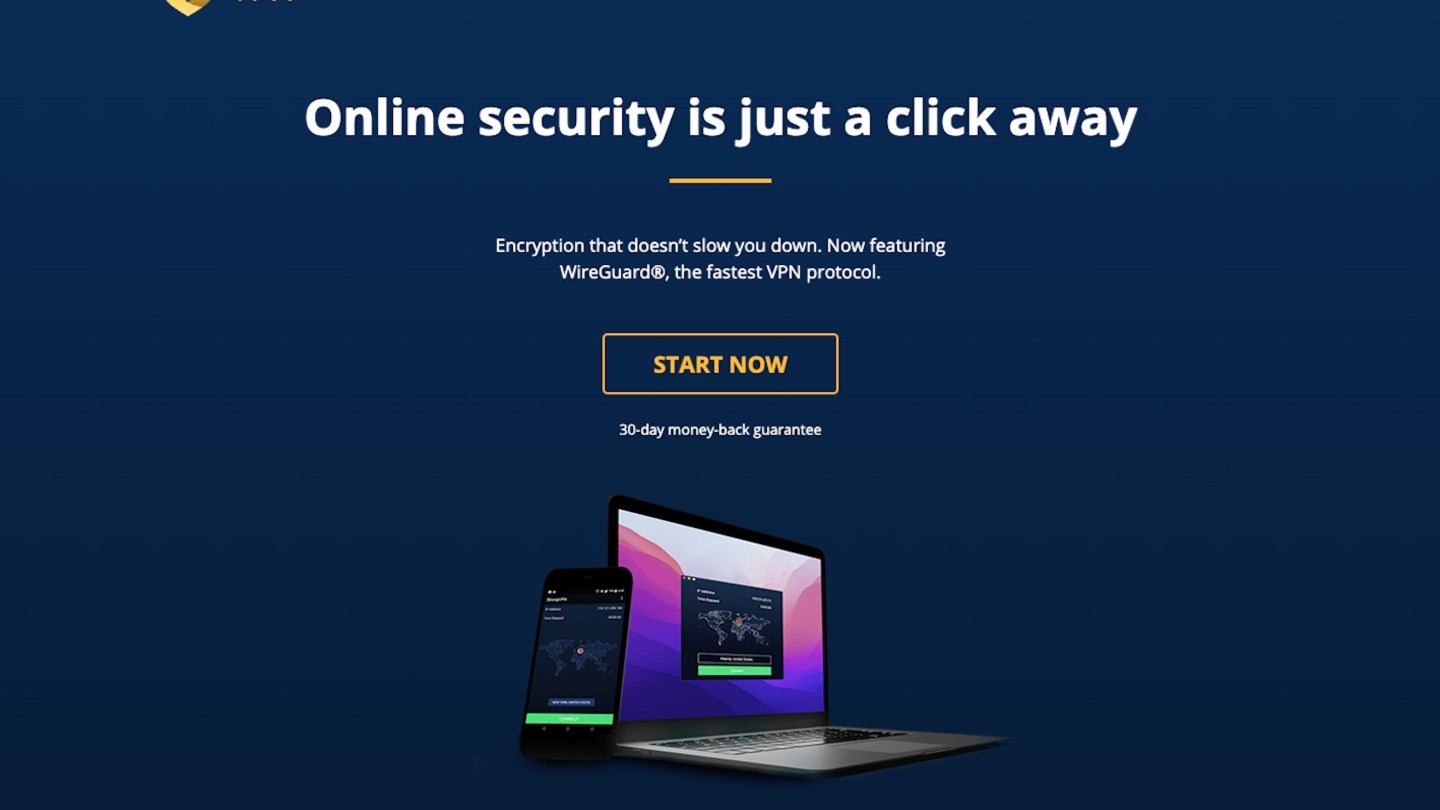TorGuard review
Priced at $93.

Good points
Bad points

Unlock our expert review and more
- Reviews and ratings you can trust
- Easy side-by-side comparison
- Recommended products at a glance
-
Recommended
View more details.
We recommend VPN services in this test that score 80% or more overall.
-
CHOICE Expert Rating
View more details.
The CHOICE Expert Rating is the overall score comprising ease of use (60%), performance (20%), customer support (10%), and ease of service cancellation (10%).
-
Performance score
View more details.
Performance score is calculated from the VPN speed discrepancy – the difference in download speed between using the VPN compared to not using the VPN. Measurements are averaged from multiple tests. The reference measurement (download time without a VPN connection) is taken immediately before measurement with the VPN connected.
-
Ease of use score
View more details.
Ease of use score comprises initial account set-up experience (20%), installation and set-up (10%), software functionality (30%), ease of switching servers (10%), and the clarity and intuitiveness of the user interface (30%).
-
Ease of service cancellation score
View more details.
We look at whether you need to actively cancel the service, or otherwise the ease of cancellation including the number of steps required, whether you have to contact the supplier and how prolonged or confusing the process is.
-
Customer support score
View more details.
Evaluated by querying each vendor and scoring them for the content and timeliness of the response, plus how easy it is to cancel the service.
-
Discrepancy in speed using VPN (as a percentage)
View more details.
Speed discrepancy when using the VPN, compared to the connection speed with the VPN turned off. A negative result is slower.
-
DNS leak test (Windows 10)
View more details.
DNS leak test checks whether all traffic travels through the VPN provider's DNS servers, or your ISP's DNS servers. A VPN service passes this test if none of the DNS servers listed are from your ISP.
- Tester's review
-
Price (annual plan)
View more details.
Price as of May 2023 in AUD for standard VPN plans. Yearly price is rounded to the nearest dollar and converted from USD to AUD where necessary. Higher-priced plans may offer more options.
- $93
-
Monthly price
View more details.
Price as of May 2023 in AUD for standard VPN plans. Monthly price is rounded to the nearest 10c and monthly prices are converted from USD to AUD where necessary. Monthly price may be less on an annual plan. Higher-priced plans may offer more options.
- $15
-
Number of simultaneous connections supported (basic paid plan)
View more details.
The number of computer and mobile devices supported (basic paid plan). This may vary in higher range plans.
-
Australian servers
View more details.
Whether the service has servers located in Australia.
- Yes
- Known owner
- VPNetworks LLC
- Website
- torguard.net
- Default VPN protocol
-
DNS leak protection option
View more details.
DNS leak protection option refers to any settings in the VPN client that can be enabled to prevent DNS leaks.
-
DNS leak protection default setting
View more details.
Whether any DNS leak protection option is enabled by default.
-
Free trial or service available
View more details.
Whether a free version or free trial period is available.
- No
-
Free trial or service limitations
View more details.
The length/limitations of the free trial period, where available.
- N/A
-
Router install supported
View more details.
Whether or not you can install the VPN on your home router to protect your entire network rather than just install on and protect individual devices.
-
Accepts cryptocurrency
View more details.
Whether or not the service accepts cryptocurrency as payment, which is important to many for privacy reasons.
- Yes
-
Mobile app included in price (Apple/Android)
View more details.
Whether or not the service includes a mobile app.
- Yes
-
Accepts PayPal
View more details.
Whether or not the service accepts PayPal as payment, which is important to many for privacy reasons.
- No
- Unlimited data
- Yes
-
Auto-renews subscription
View more details.
Whether or not the service auto-renews the subscription rather than having a fixed term.
- Yes
-
Encryption enabled by default
View more details.
Whether encryption is turned on as the default option.
- Yes
-
Default encryption type
View more details.
The type of encryption used by the service as the default. This is most commonly AES-256, but a choice of other encryption types may also be available.
- ChaCha20
- Windows
- Yes
- Mac
- Yes
- Linux
- Yes
- iOS
- Yes
- Android
- Yes
-
Kill switch disconnection protection
View more details.
Whether the user software can automatically stop the data transmissions if the VPN connection drops, preventing the transmission of data over an unsecured connection. A kill switch can work with specific apps (such as your browser) or stop all internet access system-wide. It usually has to be enabled by the user. A kill switch may auto re-connect after a drop-out, auto-run on Windows start-up, or auto-connect when the VPN app launches.
-
Auto reconnect
View more details.
Whether the program reconnects automatically in the event of interruption.
- Yes
-
Auto run on Windows startup
View more details.
Whether the VPN starts up automatically when starting Windows OS.
- Yes
-
Auto connect when app started
View more details.
Whether the VPN connects to a server automatically when the program is launched.
- Yes
-
Stealth option in standard plan
View more details.
Stealth mode allows the VPN to mask traffic so it appears as regular HTTPs traffic, to stop the VPN use being blocked. We look at whether this is available in the standard plan.
- Yes
-
Auto server selection
View more details.
Client software selects the best performance server automatically.
- No
-
Stealth option in premium plan
View more details.
Stealth mode allows the VPN to mask traffic so it appears as regular HTTPs traffic, to stop the VPN use being blocked. We look at whether this is available in a premium plan if it's not available in the standard plan.
- N/A
-
Speed test to determine best server
View more details.
Built-in feature to check the speed (latency/ping, download) with the available VPN servers to find the best performing connection.
- No
-
Malware protection option
View more details.
Whether the VPN program has built-in protection from malicious websites (such as specific DNS servers for filtering content or browser plug-ins).
- Yes