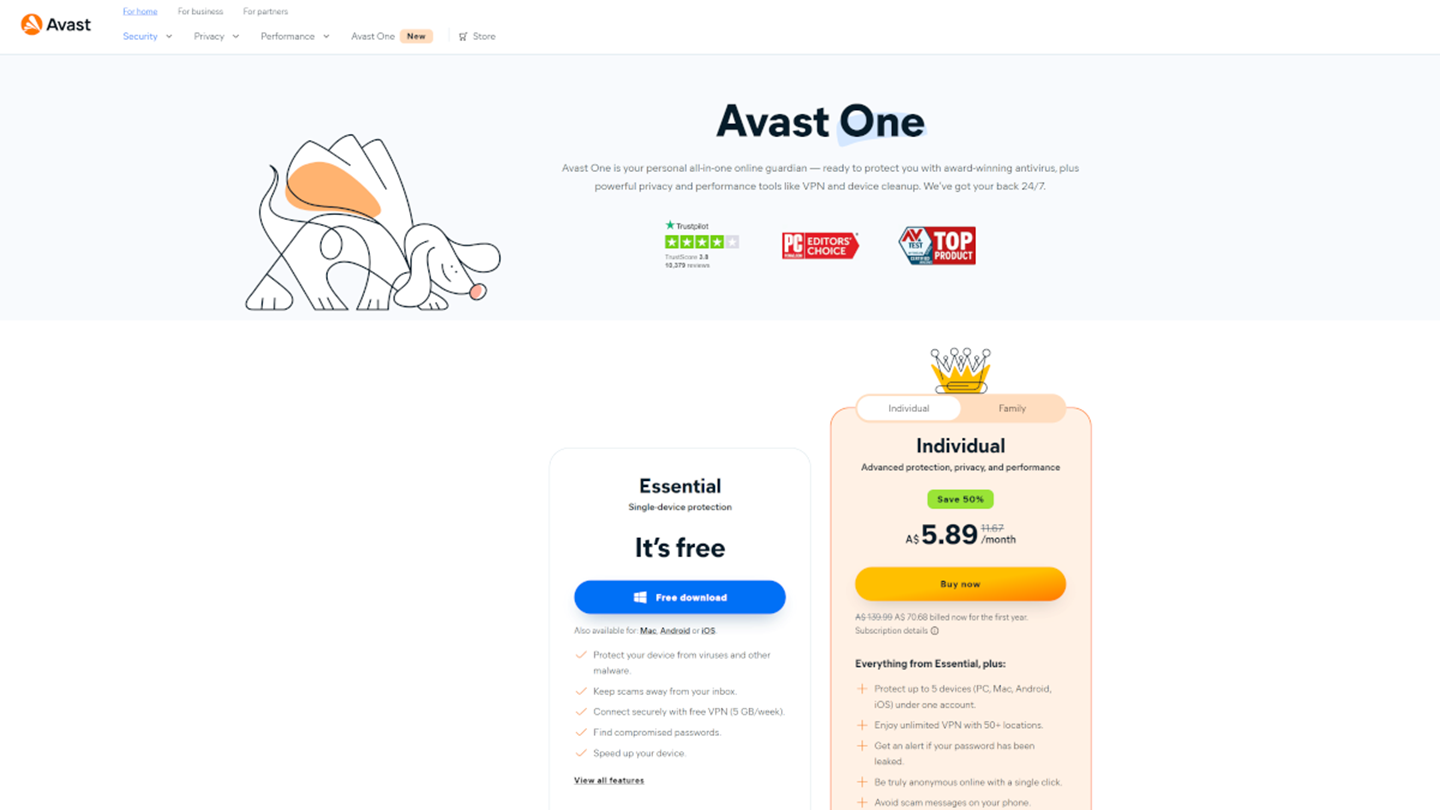Microsoft Windows 11 - Defender review

Good points
Bad points

Unlock our expert review and more
- Reviews and ratings you can trust
- Easy side-by-side comparison
- Recommended products at a glance
-
Recommended
View more details.
We recommend desktop software that scores at least 90% overall.
-
CHOICE Expert Rating
View more details.
The CHOICE Expert Rating, our overall score, is made up of scores for protection (65%), ease of use (25%) and system impact (10%). Anti-malware protection including firewall performance, plus ease of use and system impact all contribute to the overall effectiveness of security software for your PC. Our testing places particular emphasis on the security software's ability to protect against the constantly emerging real-world threats that you're likely to encounter.
-
Protection score
View more details.
Testing includes on-demand scanning; real-world protection, using known malicious websites including so-called drive-by websites, plus malware infections from connected media such as a USB flash drive; current malware detection; and URL protection, which includes blocking online malware.
-
Ease of use score
View more details.
Assessment takes into account the installation, configuration and normal day-to-day use of the product; the clarity and simplicity of the user interface; built-in and online user help such as guidance, help menu and options; and ease of keeping the software up to date.
-
System impact score
View more details.
Assesses the software's use of disk space and memory, plus its effect on boot time and common tasks such as program launch and use, file copying and file compression and decompression.
-
Price
View more details.
Price per year as of July 2023 for the initial subscription period (many products offer a discounted price for an initial period - usually the first year). Where applicable, prices have been converted to Australian dollars.
Price may increase after the initial subscription period ends. See the "Renewal price" for these figures.
Many products have multiple pricing options for such things as length of subscription, number of devices, additional features, etc. Please check carefully before buying to ensure you have the right product for you.
- $0.00
-
Renewal price
View more details.
Price per year as at July 2023 for after the initial subscription period. This price may change by the time your initial subscription period ends.
- $0.00
-
Number of devices
View more details.
How many computers the software can be installed on concurrently.
- N/A
-
Number of years (licence)
View more details.
The licence period for the software (licences for more devices and longer periods may also be available).
- N/A
-
Windows version
View more details.
If the program runs on Windows (testing was done using Windows 10).
- Yes
-
Mac version
View more details.
This software runs on macOS.
- No
-
Version number tested
View more details.
The version of the program tested.
- 21H2 22000.675
- Website
- microsoft.com/en-au/
- Anti-malware
- Yes
-
Anti-spyware
View more details.
Protects against software that secretly gathers information about a computer user or organisation.
- Yes
-
Anti-phishing
View more details.
Protects against fraudulent attempts to lure users to reveal credit card details, account passwords and personal information by impersonating a trusted financial institution or service.
- No
-
Anti-ransomware
View more details.
Protects against ransomware – a type of malware that blocks access to your data, promising to release it only after a ransom is paid.
- Yes
-
Anti-spam
View more details.
Protects against unsolicited commercial (junk) email distributed on a large scale and often part of a scam.
- No
-
Parental controls
View more details.
A variety of features which allow setting restrictions on content.
- Yes
-
Flags phishing URLs
View more details.
Warns of web addresses that are known or suspected of phishing, which is intended to trick a person into revealing sensitive information or unwittingly provide access for malicious software.
- No
-
Virtualised browsing
View more details.
Utilises a virtualised web browser which is isolated from the operating system to prevent access to malware.
- No
-
Checks for OS applications updates
View more details.
Does the software automatically check for updates for apps to help avoid security loopholes of older software.
- Yes
-
Password protection of settings
View more details.
Password protection of settings to protect against changes by unauthorised users.
- Yes
-
Can be downloaded to bootable USB key
View more details.
The ability to download a file (in advance or via another computer) that will allow you to create a bootable USB key for the purpose of booting your computer into a recovery environment that can remove harmful software. Used in instances where your computer will not boot properly.
- Yes
-
Can create bootable USB key
View more details.
Facilitates creation of a bootable USB key that can start up the computer to isolate it from malware while allowing complete scanning of the computer and operating system.
- Yes