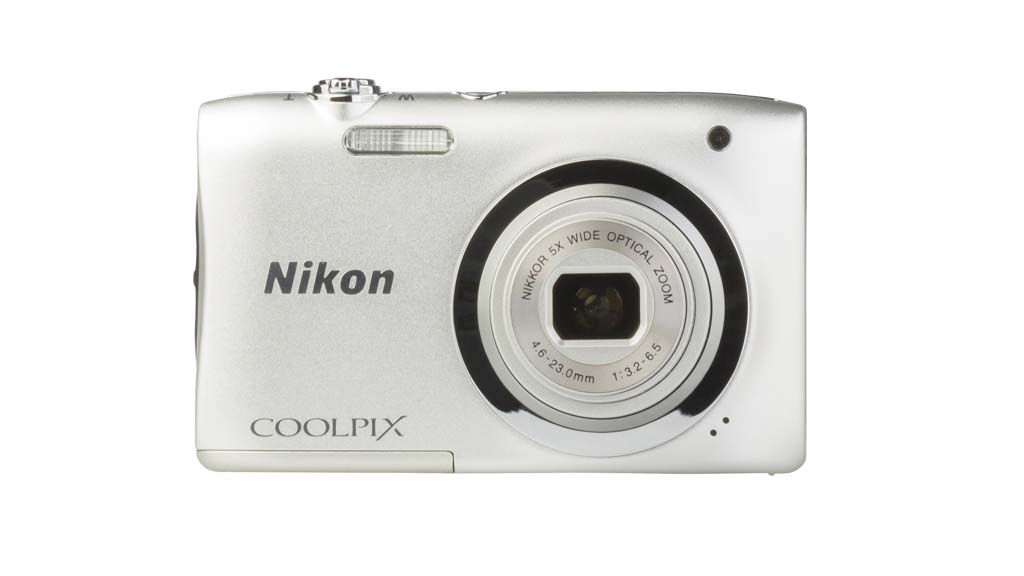Lens
fixed lens
Zoom range (mm)
26 – 130
Lens factor
5
Minimum aperture range (f-stops)
3.2 – 6.5
Minimum shutter speed (secs)
1/2000
Maximum shutter speed (secs)
1 – 4 sec in fireworks mode
Lens diameter (mm)
Not applicable
Lens length (mm)
Not applicable
Lens weight (g)
Not applicable
Lens filter thread (mm)
Not applicable
Lens mount
Not applicable
Sensor type
CCD
Sensor size
6.2 x 4.6
Effective resolution (MP)
19.9
Dimensions (mm, WxHxD)
94 x 60 x 20
Weight (g)
119
Tripod socket
Plastic (not centred)
Start-up time (sec)
1.6
Shutter delay 1m (sec)
1.12
Shutter delay 8.5m (sec)
1.02
ISO rating
80 – 1600
Exposure correction (lower)
-2
Exposure correction (higher)
2
Continuous shooting mode
1.1
Frame limit in continuous mode
6
Number of selectable exposure programs
19
Closest focus wide (m)
0.5
Closest focus tele (m)
0.8
Closest focus macro (m)
0.1
Focus points (auto mode)
99
Monitor size (mm)
54 x 40
Monitor ratio
4:3
Monitor swivel (V x H, deg)
Fixed
Viewfinder type
Not applicable
Viewfinder diopter
Not applicable
Video ratios supported
4:3, 16:9
Video format
AVI (codec Motion-JPEG)
Maximum frame rate – progressive
Not applicable
Number of selectable exposure programs – video
1
Audio recording format
Mono
Memory card type
SDHC, SDXC
Internal memory (MB)
25
Number of memory cards – insertable
1
Image ratios supported
4:3, 16:9
Flash type
fixed built-in
Battery type
Li-Ion (1)
CIPA battery cycles
250
Image editing software
ViewNX-i (Win/Mac)
RAW converter software
Not applicable
Video editing software
ViewNX-i (Win/Mac)
 Results for paid members only
Results for paid members only
 Results for paid members only
Results for paid members only