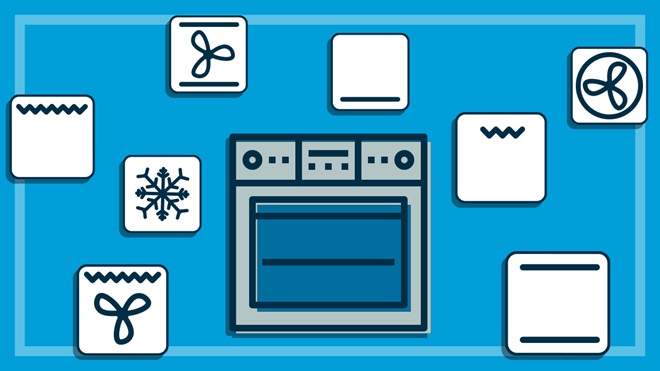The right oven is an important piece in your kitchen. Whether you use it often or not, you'll want it to work well when you're cooking for the family or entertaining. Ovens come with an array of features and settings (often marked with symbols that can seem confusing at first glance). Some of these functions are essential, whereas others are just nice to have.
Settings like fan-forced mode are common across almost all models and tend to get the most use, but knowing how the other settings work and what they're useful for will go a long way towards helping you get the most out of your oven.
On this page:

Fan-forced.
Essential oven functions explained
Fan-forced
This feature uses the fan with the heat coming from the element surrounding it (unlike conventional ovens that use the top and bottom element with no fan). The oven generally heats up more quickly, evenly and efficiently using this feature. Fan-forced works well for multi-shelf cooking, reheating, pastries and roasts.

Conventional.
Conventional
A traditional/conventional oven uses heat from the top and bottom elements with no fan. It provides reasonably even heating, but tends to be slightly hotter towards the top, allowing food to brown on top. This mode is ideal for baking single trays of biscuits, scones, muffins, slices and egg dishes like quiche or baked custard.

Fan assist.
Fan assist
The gentler cousin of fan-forced, the fan assist function is ideal for foods that require a short cooking time and only use a maximum of two shelves. Heat comes from the top and bottom element with a fan that circulates the hot air, which results in a slightly faster cooking time.

Pizza/pastry bake.
Pizza mode
This is a good setting when browning on the base is required for foods like pizzas, meat pies, fruit pies, focaccia and bread. It uses high heat and a combination of 'base heat' and fan or fan-forced, where heat comes from the elements surrounding the fan as well as the bottom element.
The pastry bake function is similar to pizza mode, using the fan and bottom element.

Fan grill.
Fan grill
This function makes use of both the grill element and the fan, with your oven alternating between each one. It's ideal for cooking large cuts of meat like roasts, or meats that require longer cooking times like chicken legs and sausages (the fan disperses the heat while the grill roasts from above). It's also great for baked vegetables and for browning and crisping the top of pasta and potato bakes.

Bottom heat only.
Bottom heat only
This is an alternative to pizza mode where heat comes from the bottom element only. It's ideal for foods that require a crispy base, like pizza, where you don't want the top to burn. When using this feature it's best to cook in the lower half of the oven and use aluminium trays for even browning.

Grill only.
Grill only
Using heat from the grill element is ideal for smaller, tender cuts of meat (as you run the risk of burning larger cuts without them being cooked through) as well as toasties and melts. Unless stated in the instructions, you should grill with the oven door closed and use one of the top two shelf positions. In some models the grill area will be separate to the main oven cavity.
What else can ovens do?
Defrost setting
This setting doesn't use heat, but rather air is circulated by the oven to defrost the food. This mode can also be used to raise yeast dough and to dry fruit, vegetables and herbs. However, to reduce the chance of bacteria growing on food at unsafe temperatures, we'd recommend defrosting food in the fridge or microwave.
Rapid heat
This setting uses heat from the elements surrounding the fan as well as the smaller element above the food. It allows you to preheat your oven quicker than you could in fan-forced mode. It's also ideal for cooking frozen pre-packed foods, which can be placed straight into the oven from the freezer.
Warmer setting or Keep warm
This maintains an oven temperature of around 60–85°C to keep food warm without continuing to cook it if you're not immediately ready to serve it.
Self-cleaning oven mode (pyrolytic)
It's not a must-have, but an oven that cleans itself without much effort on your part is pretty high on the wish list. Pyrolytic ovens work by heating up the oven to 400–500°C. These extremely high temperatures burn-off baked on residue in the oven, turning it into ash that you simply need to vacuum or wipe away at the end of the process.
Adjustable pre-set temperatures
These give you a useful indication of what temperature is best for the food type and function being used.
Automatic cooking functions
Also known as assisted cooking functions, these include recipes that correspond with the information programmed in the oven. Simply follow the recipe and the oven will work out the operating mode, shelf position, cooking time and temperature.
Rotisserie and spit roast functions
These settings allow you to cook meat continuously without having to turn and baste the food. The fat in the meat drips over the surface as the rotisserie spins.
Slow cooking
This setting uses heat from the top and bottom elements and a low temperature, usually around 70–120°C. Use this function for gentle, slow cooking of seared, tender pieces of meat in ovenware without a lid.
Food probe
If you cook lots of meat and roasts, an oven with a food probe will help take the guesswork out of achieving tender, juicy meat. Simply insert the probe into the fleshiest part of the meat and select the desired temperature or degree of cooking. The oven will complete cooking once the temperature is reached.
Proving
This setting uses the lowest temperature and the top element, providing a warm, moist environment that's perfect for proving yeast dough. Keep in mind any oven can prove dough by simply preheating to the lowest temperature and then turning it off. Place a bowl of water on the bottom and then put the dough on a shelf above, covered with a towel.
Divider shelves
These can be used to separate an extra-large oven cavity into two separate spaces that can be operated simultaneously. For example, the top section operates as a grill, while the bottom section can be set to fan-forced.
Wi-Fi connectivity
We've tested ovens from brands like Miele, Neff, Samsung and Fisher & Paykel that are Wi-Fi compatible and connect to associated apps on your phone, allowing you to remotely control your oven. This is a relatively new advancement in Australia and ovens with this feature also come with a higher price tag.
You can monitor and control different aspects depending on what the brand offers and is capable of. You can control functions, adjust settings, monitor operating status and end cooking all via the app on your phone. In some cases you can even access recipes with specific information relevant to the oven. This feature isn't essential but can be handy if you want to monitor your food cooking in the oven while you're entertaining outdoors. Even though this functionality suggests you can keep track of cooking while you're out, we wouldn't recommend monitoring if you're away from home.
Air fryer mode
This feature uses the top heating element as well as fan-forced mode in order to circulate hot dry air. With all the buzz around air fryers, it's no wonder manufacturers want to spruce air fryer functionality in their ovens.
Ovens with this feature usually come with mesh cooking trays as air frying accessories. Keep in mind that these trays can create a significant amount of mess from crumbs and drips that fall through as well as grease splatters throughout the oven. And the extra accessories require extra cleaning too.
Our Home Economist, Fiona Mair says "you could get similar results by using the fan-grill setting on a normal oven."
Tips for using your oven efficiently
In addition to picking the right oven setting for the dish, there are some simple changes you can make to use your oven more sustainably and efficiently:
- View the food cooking in the oven through the glass instead of opening the door. As tempting as it is to keep checking on the meal, each time you open the door you're letting heat escape, which requires more energy to heat the oven up again.
- Heat loss can also happen if your door seal and hinges are damaged so be sure to check they're in good working order or whether they need to be replaced.
- Use the fan-forced function to cook on multiple shelves if you're cooking more than one dish that requires the same function and temperature. Most multi-functional ovens have this feature, and it'll save the amount of time the oven is left on.
- Remove any unnecessary trays and shelves from the oven before cooking. This not only reduces the amount of accessories that will require cleaning but also allows for better airflow during cooking.
- Consider whether your meal can be cooked using another appliance – can you use your slow cooker, pressure cooker or microwave instead? These smaller appliances use a lot less energy than an oven.
- If you have a pyrolytic oven, keeping your oven clean by wiping out any spills or residue immediately will reduce the need to run the cleaning function as often. Models have two to three different levels of pyrolytic cleaning, light soiling up to heavy duty. Choosing the right level of cleaning can help reduce energy consumption.
We're on your side
For more than 60 years, we've been making a difference for Australian consumers. In that time, we've never taken ads or sponsorship.
Instead we're funded by members who value expert reviews and independent product testing.
With no self-interest behind our advice, you don't just buy smarter, you get the answers that you need.
You know without hesitation what's safe for you and your family.
And you'll never be alone when something goes wrong or a business treats you unfairly.
Learn more about CHOICE membership today
Stock images: Getty, unless otherwise stated.